Visual Stress
Eyestrain is common in today’s visually demanding world. A typical college schedule or office workday involves long hours reading, working at a desk or staring at a computer. A poorly designed study or work environment that includes improper lighting, uncomfortable seating, incorrect viewing angles and improper reading or working distances can add to the visual stress. As the day progresses, the eyes begin to fatigue, and eyestrain and discomfort can develop, leading to visual stress at school or work.
Key Signs of Visual Stress
The following are key signs of visual stress:
- Sore or tired eyes
- Itching or burning sensations in the eyes
- Sensitivity to light
- Dry or watery eyes
- Headaches
- Difficulty focusing
Simple Steps to Reduce Visual Stress
Here are some simple steps you can take to minimize visual stress at school or work, particularly during computer work:
- Adjust your computer in your work space. Position the top of your computer monitor below eye level so you look slightly downward at the screen. This will help minimize strain on the eyes and the neck. If you are typing from copy, position the text at the same level as the screen. Adjust the screen brightness so it is most comfortable for you. Avoid glare on the computer screen by wearing anti-reflective lenses, adjusting window curtains or blinds, repositioning the monitor or using a glare reduction filter on your screen. Wear special glasses or lens coatings that block short-wavelength visible light if you use digital devices for many hours during the day.
- Use proper lighting. Examine the lighting in your work area. Overhead lights can be harsh and often are brighter than necessary. Consider turning off some lights for a more comfortable lighting situation. Use an adjustable shaded lamp to provide specific task lighting as needed.
- Take rest breaks. Use the 20-20-20 rule. Every 20 minutes, look 20 away for 20 seconds. This allows your eyes to readjust. Consider standing up and walking around or doing alternate tasks that do not require extensive near focusing. Blink often to refresh the eyes and use artificial tear solutions, if necessary.
- Maintain proper posture. When seated at a desk, make sure your feet are flat on the floor. Use an adjustable chair that provides adequate support for your back. When working at a computer, your arms should form a 90-degree angle at the elbows, and your hands should be tilted up slightly to allow your fingers to travel freely over the keyboard.
Making these simple adjustments to your study or work area can do a lot to prevent or reduce eyestrain. If you continue to experience eye-related symptoms, you may have a vision problem that requires treatment. Ask your optometrist. Don’t keep wrestling with visual stress!
Source:aoa.org
For more helpful eye care and vision care tips, please visit our main blog page
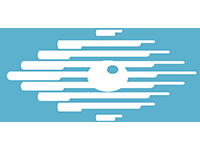

Hi there, I found your blog by the use of Google while looking
for a similar topic, your site got here up, it looks good.
I’ve bookmarked it in my google bookmarks.
Hello there, just became aware of your blog through Google, and found that it is truly
informative. I am gonna be careful for brussels.
I will be grateful in the event you proceed this in future.
Many people will be benefited from your writing.
Cheers!
My homepage :: vpn special coupon code 2024
I believe what you published was actually very reasonable.
But, what about this? what if you were to create a killer headline?
I mean, I don’t want to tell you how to run your blog, but suppose you added
a post title that grabbed a person’s attention? I mean Visual Stress
at School or Work – Advanced Eyecare Optometry is kinda boring.
You might look at Yahoo’s front page and see how they create article
headlines to grab people to open the links. You might try adding a video or a related
picture or two to get people excited about what you’ve written. Just my opinion, it would make your
posts a little livelier.
Feel free to visit my blog post … vpn special code
I was able facebook vs eharmony to find love online
find good information from your content.
It is truly a great and helpful piece of information. I’m
satisfied that you shared this helpful information with
us. Please keep us up to date like this. Thank
you for sharing.
Feel free to visit my web site … eharmony special coupon code 2024
hello there and thank you for your info – I’ve definitely picked
up anything new from right here. I did however expertise some technical points
using this website, since I experienced to reload the site lots of times previous to I could get it to load correctly.
I had been wondering if your web host is OK? Not that I’m complaining, but sluggish loading instances times will sometimes affect your placement in google and could damage your high-quality score if ads and marketing with Adwords.
Anyway I’m adding this RSS to my email and can look out for much more of your respective interesting content.
Make sure you update this again very soon.
Look at my blog post :: nordvpn special coupon code 2024
Great points, I’ll keep these in mind.